In this technological age, having an online platform is very crucial for all types of businesses. Google My Business offers a free website to boost local SEO, which we will discuss in this blog to guide you on creating and enhancing it for your clients.
What is Google My Business? 🏢
Google My Business is a free service for managing your gaming presence on Google Search and Maps. Verifying and updating your info helps customers find your offerings. This facility is more than providing a listing. It creates opportunities, gets customers reviews, and engages with them all with great efficiency.
Providing a free website is one of the most useful aspects of GMB. This is quite helpful to start-up businesses or small businesses since they do not require a separate website to create an online identity.
Why You Should Have a Free Google Variations Website? 💻
If you already have a standard professional website, then why should you bother launching a free Google-hosted website using GMB? There are several advantages to this:
Better Local SEO: More backlinks pointing to your GMB listing can further enhance your local rankings and this can be achieved with the help of free websites.
More Exposure: Google tends to rank its own products first, so having a Google-owned and hosted website helps improve one’s rank in the search.
Ease of Use: It is simple to create and administer, particularly for people without technical skills.
In subsequent parts, we will focus on learning how to create and maintain your Google My Business’s free website efficiently.
Creating A Google Free Website For Yourself 🛠️
It’s quite an easy task to set up your free website. Follow the following steps for it:
To create a business profile, log in to your Google My Business account using the Gmail ID in your business profile.
Type “Google My Business” in the Google search bar and you will see several profiles linked to your Gmail ID.
Click your business listing and click on the “View Profile” button.
Now, click the “Edit Profile” button again and look for the “Website” section that is at the bottom of the page.
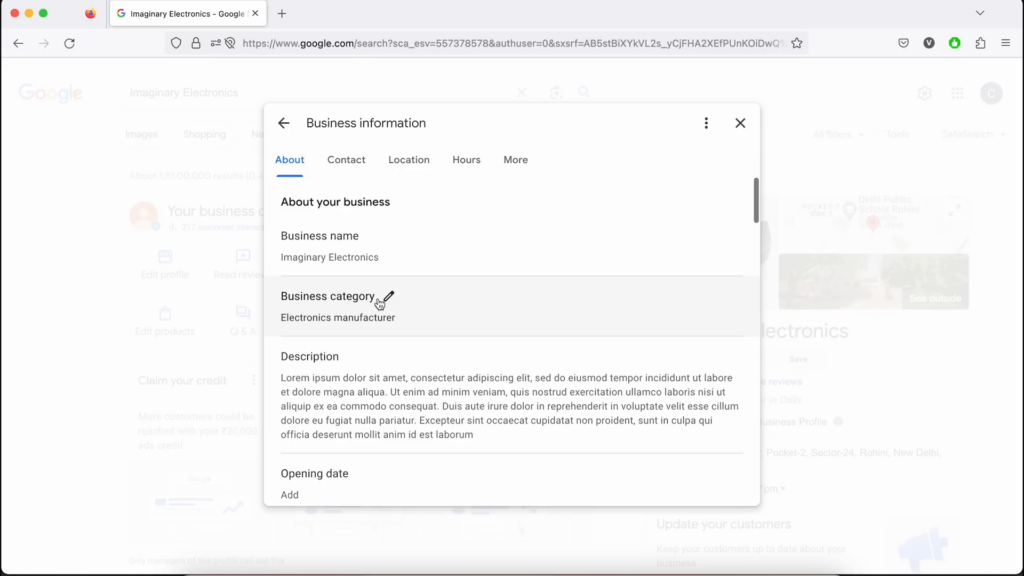
If you have not yet built a site, it will display a “Get Started” button. Click on it to start the procedure of creating the website.
Modifying your Google Site 🎨
After your website has been created, you can modify the following elements to suit your brand:
Themes: you can choose from several themes that will help change the visual appearance of the entire site.
Fonts and Colours: Change the fonts and color mixtures to fit your brand style.
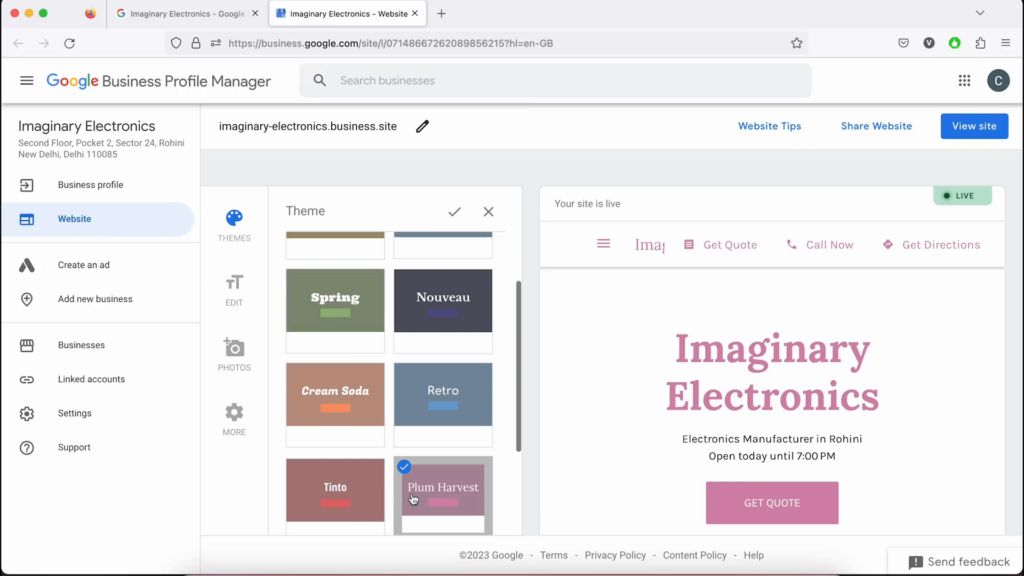
Nevertheless, it is worth mentioning that themes provided by Google are very few which can limit overall customization options. For example, you cannot freely pick individual colors or various fonts; you have to stick to the offered packages.
Working with the Key Parts of Your Website✏️
One more choice set the theme is allowed then the various sections of your website can be edited accordingly:
Headline: Usually this would be the name of your business; although it can be altered if needed.
Description: This section should elucidate what your business is about and what services you offer.
Header Image: Choose a header image that will represent your business in the best way possible.
Updates: You may also have the option to write posts or updates for customer outreach purposes.
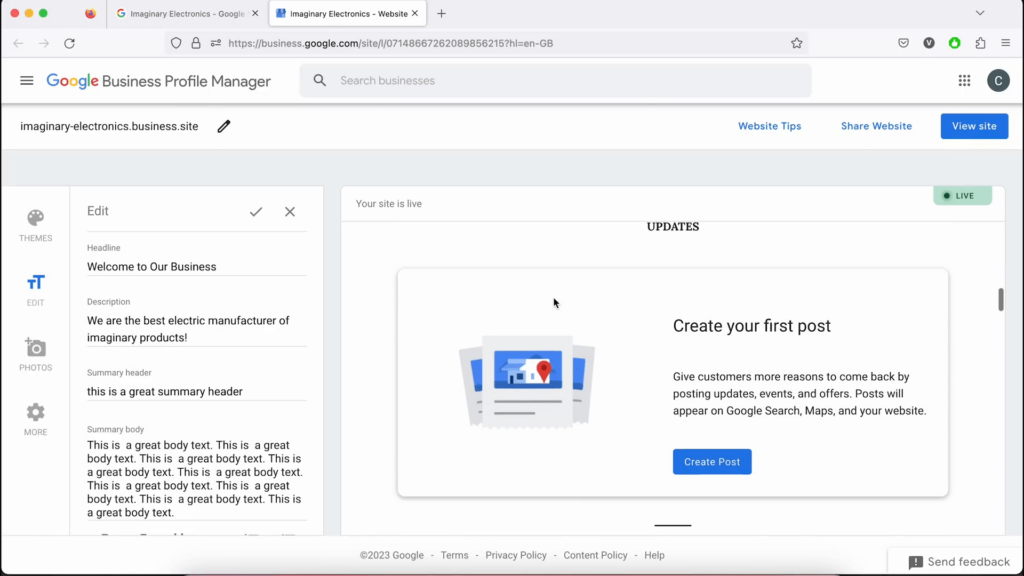
All sections constitute the business image in the eyes of the customers and can considerably influence engagement as well as conversion rates.
Leveraging Feedback and Responses 🌟
In addition, the website may contain reviews and testimonials from clients who have purchased a service or a good, and these help users trust the business more. Positive feedback, in particular, should always be readily available on the website for they will most likely influence the visitors to make a purchase.
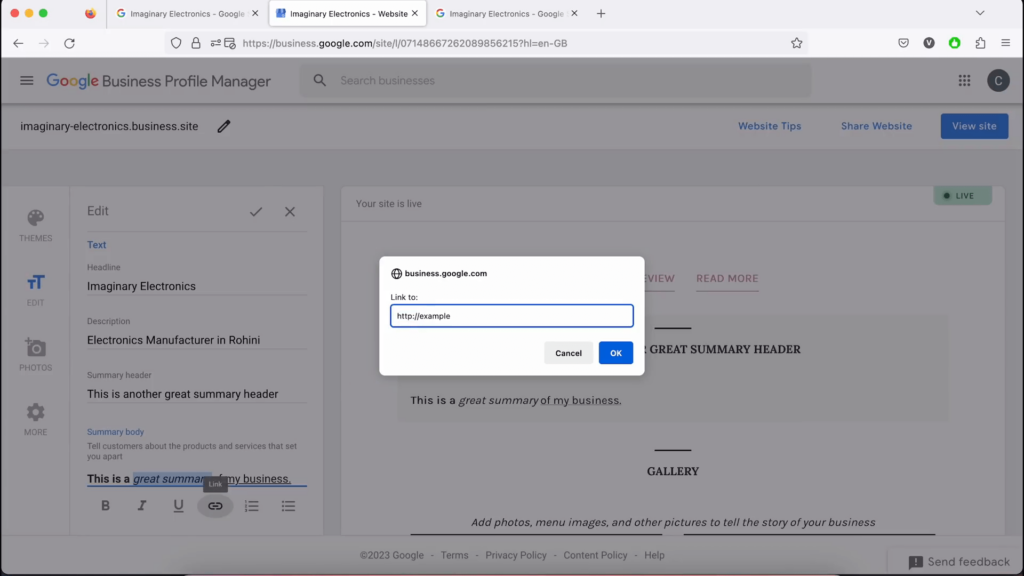
Benefits of Using Google My Business Free Website 🎁
There are a lot of benefits that come with utilizing Google My Business for a website:
Free Citations: This site serves as one more citation for your business, which is important, especially for local SEO.
Emergency Resource: In case your main website goes down, this free site can be used as a backup.
Link Building: You can create custom text and links on your site that link back to your main site, therefore building backlinks.
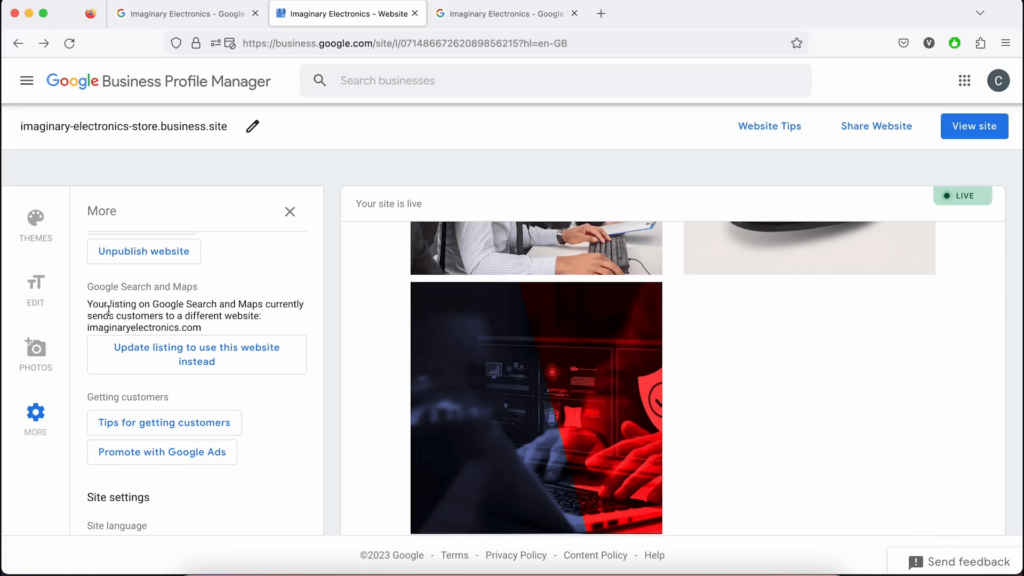
These particular advantages can aid you tremendously, specifically when it comes to the visibility of your company online and its local search ranking with little to no effort and per equity deployed.
Conclusion: Take Advantage of Google My Business Free Website.
In conclusion, for any business that wants to improve its online image, it is prudent to utilize the free business-related website provided by Google My Business. The process of getting started is straightforward and the benefits could be massive. This blog has given you a professional website that enhances your GMB profile and helps in bringing more clients to your clinical practice and further steps to take.
An important reminder: improve your local SEO and be able to interact with your customers with ease. Go ahead and improve your business by building your Google My Business free website.
Before you go, here’s a quick question for you: How many themes does Google give you for the free website

