Google reviews form an integral part of any business listing. They are not only a ranking factor in Google My Business but they also help a potential client in believing in your company. Reviews are an indicator of whether your past clients liked what you did for them and represent the type of engagement you have with those clients. Nonetheless, there are situations when every business encounters an issue regarding business reviews where, say, someone’s Google reviews have gone missing all of a sudden or alternatively, new ones do not show in their Google listings. This article will explain how you can solve these problems accordingly.
Comprehending the Value of Google Reviews 📈
Google reviews cannot be ignored if we talk about the reputation of any business. A good reputation comprising positive reviews can improve visibility tremendously. Here are some of the benefits of Google reviews:
Trust Building: Having reviews readily available for consumers can go a long way in encouraging the consumers towards the business in their purchase decisions.
Improved Local SEO: The implementation of reviews helps to rank local searches and hence bring in more exposure to the business.
Consumer Reaction: They are a great source of information on how customers are satisfied and what areas need more work.
Engagement Possibilities: By addressing clients’ reviews, companies create a conducive environment for client relationships; in this instance working towards building good client relations.

Common Issues with Google Reviews ❌
However, businesses have had difficulties with Google reviews even though they are vital to their operations. These are some of the most common concerns:
Unexplained Removal of Reviews: Google removes ratings, comments, or, reviews written by people for a reason, including violations.
Pending New Replies for New Reviews: Customers give reviews sometimes but they do not come up on the business listing.
Suspended Listings: If a listing is suspended, the business will lose all its reviews as well.

Steps to Recover Missing Reviews 🔧
If due some reason, you have lost the reviews, then follow these steps to restore them:
Step 1: Log in to Your Google Account 🔑
Begin by logging into the google Google which is then used while creating the business listing. This is important since you have to use some of the available supporting options. Make sure you entered properly the correct email address.
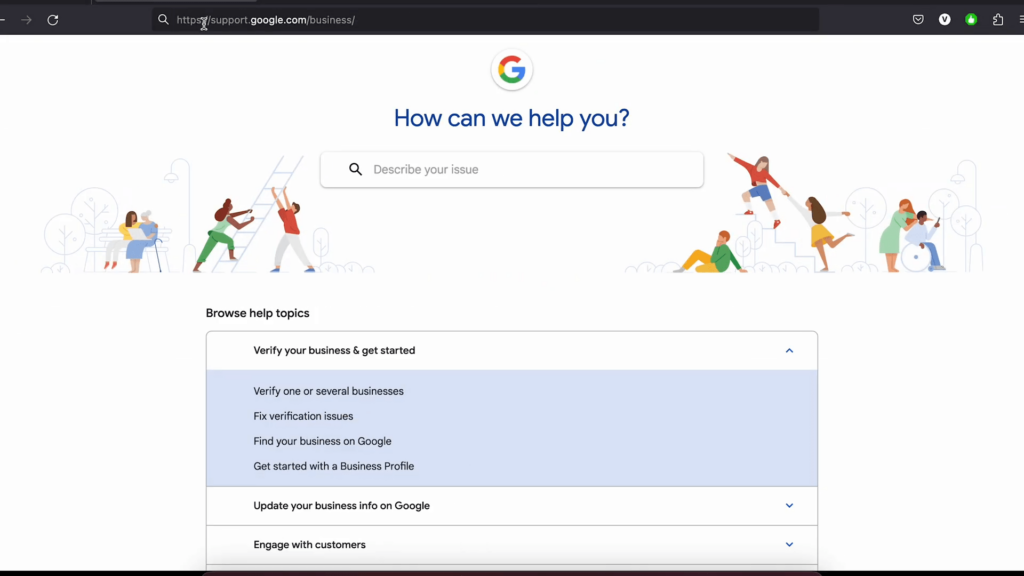
Step 2: Access Google Business Support 🛠️
Access the Google Business support page. If you will scroll down you will notice the options to contact support. Usually, two options would be available: ‘Post to the Help Community’ and ‘Contact Us’. Click on ‘Contact Us’.
Step 3: Select the Relevant Business Listing 🏢
A drop-down box will be displayed, and you will need to pick your business. Even if you do not see your business, ensure once again that you are signed in with the correct email address. Once selected, you can continue with the next step.
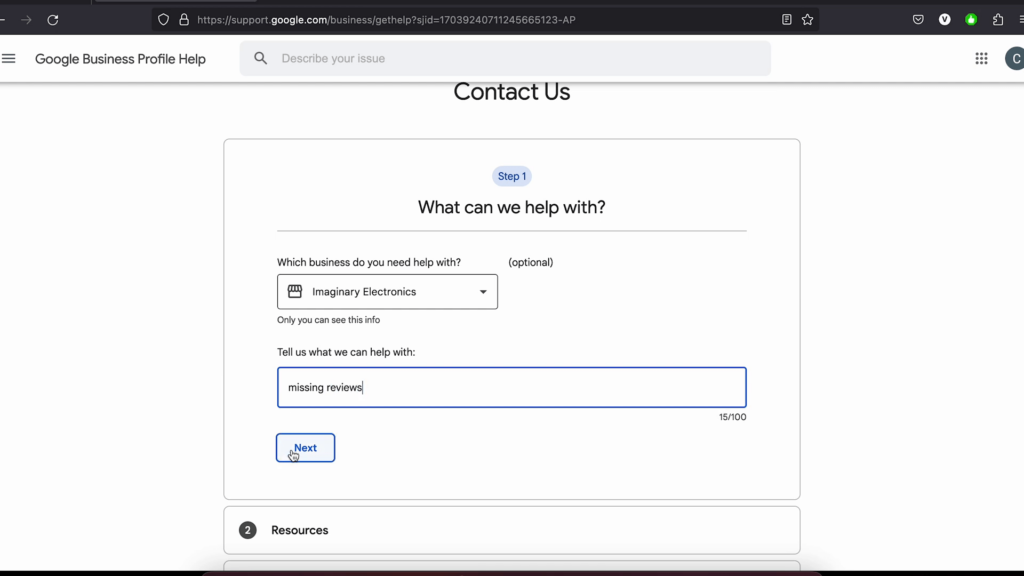
Step 4: Report Missing Reviews 📋
In the next options, type “Missing Reviews” and select the relevant option. After that, click on “Next Step” to proceed without going through the help articles.
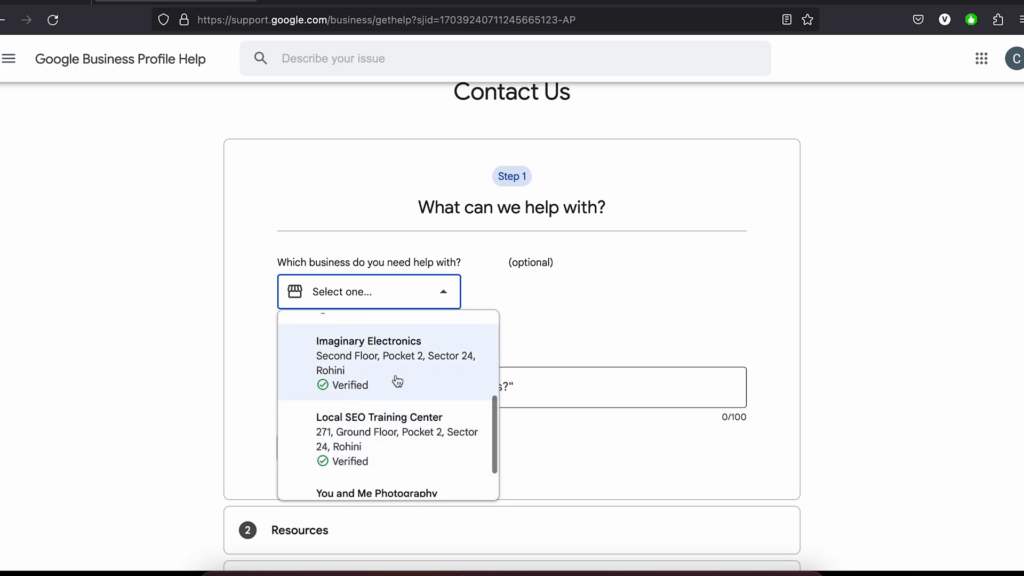
Step 5: Fill Out the Recovery Form 📝
Now, you will need to fill out a detailed form. Provide your name, email associated with the listing, and a contact number. It’s advisable to use a personal number to avoid missing calls from Google support.
Step 6: Provide Relationship Information 🤝
Indicate your relationship to the business. You can select from options like “I own this business,” “I am an employee,” or “I am acting on behalf of the owner.” Choose the option that best describes your situation.
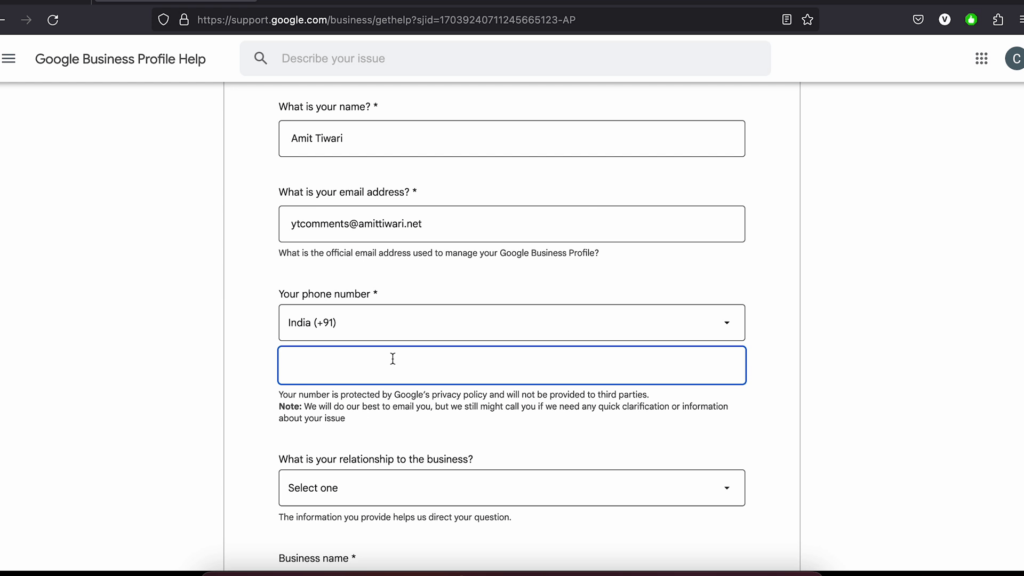
Step 7: Upload Relevant Files 📂
You can upload files that prove the existence of reviews that are now missing. This can include screenshots of emails from Google confirming reviews or any other relevant documentation.
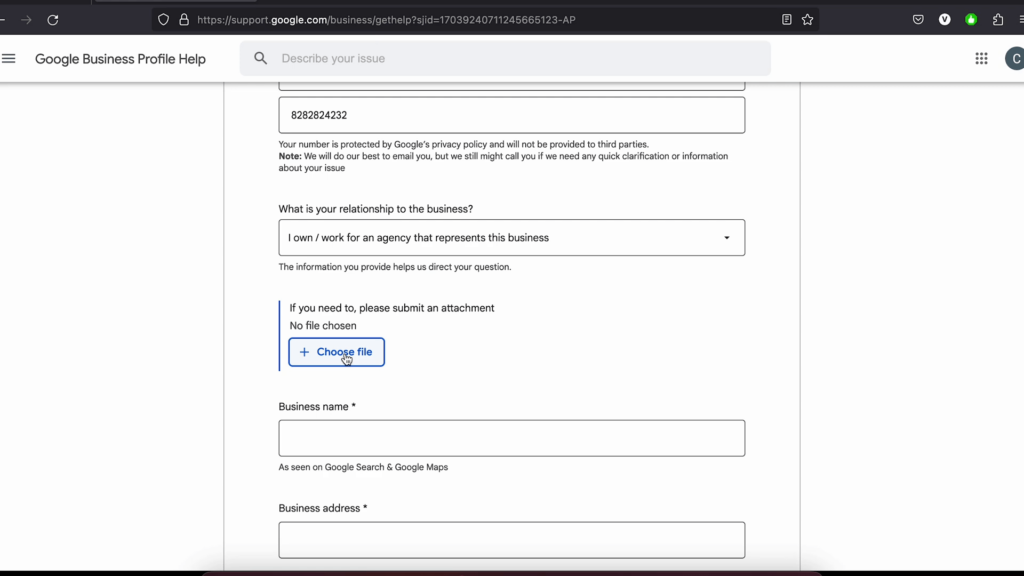
Step 8: Submit the Form ✅
After filling out all the necessary information, click the submit button. Keep track of the case ID provided after submission for future reference.
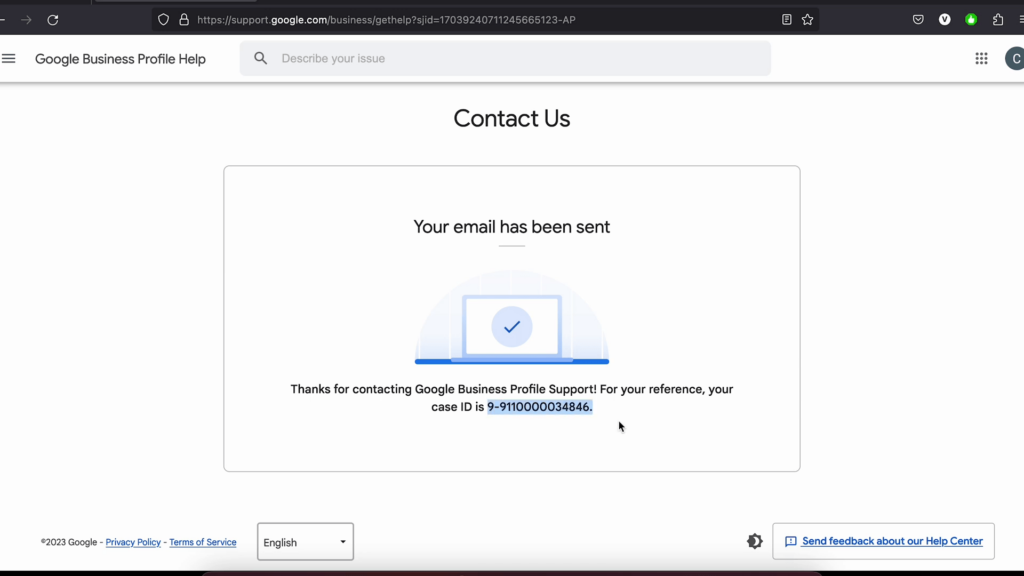
What to Expect After Submission? ⏳
Once you submit your request, Google typically acts on it within 12 business days. You may receive an email confirming the resolution or asking for further information. It’s essential to monitor your email for any updates.
Tips for a Successful Review Recovery Process 💡
To enhance your chances of a successful review recovery, consider the following tips:
- Be Detailed: Provide as much detail as possible in your request.
- Keep Records: Maintain records of all communications with customers regarding reviews.
- Stay Patient: The process may take time, so patience is key.
- FollowFollow-you does not receive a response within the expected timeframe, consider following up.
Conclusion: Maintaining Your Google Reviews 💪
Google reviews are invaluable for your business’s online presence. By understanding how to recover missing reviews and ensuring your listing remains active, you can maintain a trustworthy reputation. Regularly engage with your customers and encourage them to leave feedback to keep your reviews fresh and relevant.

