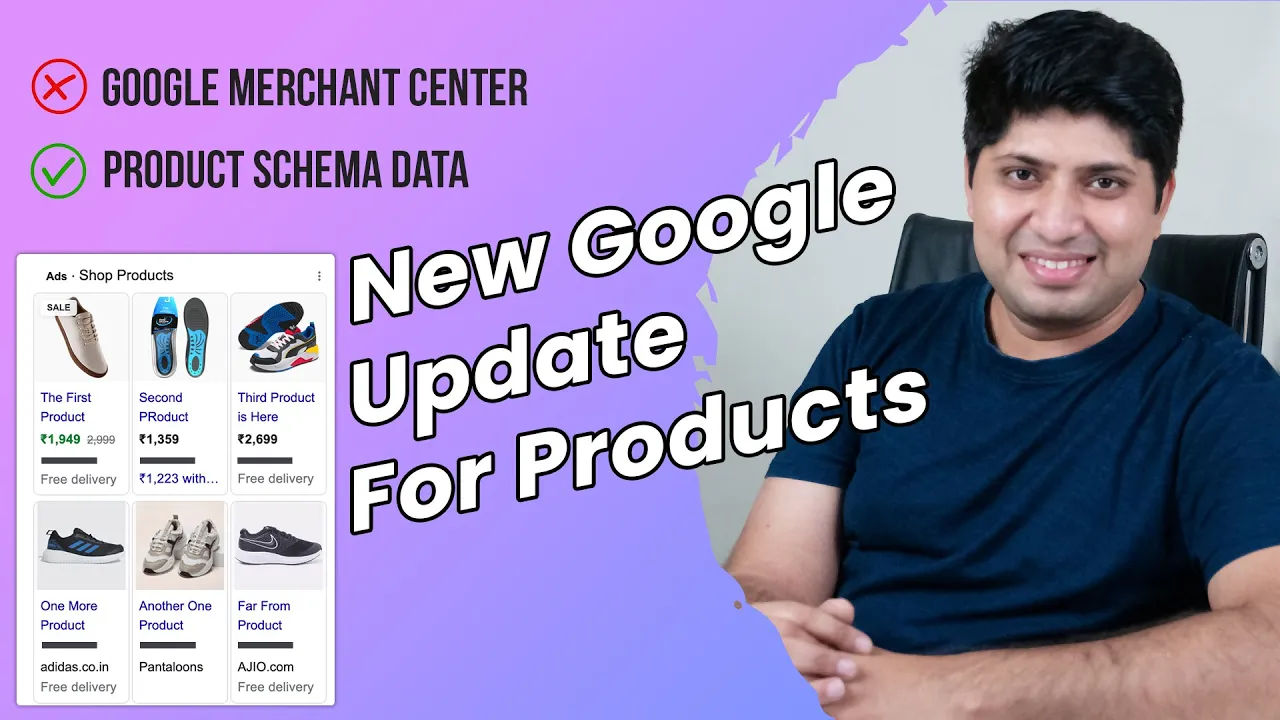Changes done by Google’s Update can be quite burdensome to those managing the websites particularly product-based websites. But on September 13th, 2022, Google introduced a change that has the potential to be beneficial even for e-commerce sites. Here, we will explain the changes made to Google’s Merchant Center and review its effect on product-based websites. We shall further explain the most efficient ways to create product-type schema data in light of this.
Google’s Update Merchant Center 📊
Google’s Update concerning the Merchant Center to help improve product listing visibility in the search results. The amendment allows product-centric sites to market their products even without a Merchant Center site as long as they follow the schema data set up correctly.
Schema data is a method that provides an area to describe your inventory items in simpler terms to Google. When you promote your products correctly through Google Shopping, clever product promotion leads to increased sales opportunities.

What is Schema Data and Why is it Important? 📜
Schema markup is a type of syntax useful to search engines as it gives information relating to the subject matter of content on their websites. Schema markup enables one to incorporate certain details of a product such as its name, its pricing, whether it is out of stock or not, and many others. This particular data type aims at improving the visibility of the product offering search results by any prospective customer.
If schema markup is installed properly one of the distinct advantages is rich snippets with the search results improving the click-through rates on the sites. This implies in the e-commerce context that, the products that you deal with will appear in the search results in more prominent positions resulting in high volumes of traffic and hence sales.
Description of Product Type Schema Data Creation 🛠️
When you need to create product type schema data, you are capable of getting such type of data from the internet e.g. technicalSEO.com. With this tool, you will not have to have any coding skills as the tool allows generating the needed schema markup easily. In the following paragraphs, we will outline the process of creating product-type schema data with the assistance of this tool.

Step 1: Access the Schema Data Generator Tool 🔗
Firstly, move to the schema data generator tool. Here various options are available for generating different schema data. In this tutorial, we will pick the ‘Product’ option from the menu displayed.
Step 2: Fill in Required Information 📝
As soon as you select the product option, there will appear several fields that need to be filled in. Some of the fields are compulsory and some of them are not. However, you have to pay attention to completing all compulsory fields to avoid invalid schema markup.
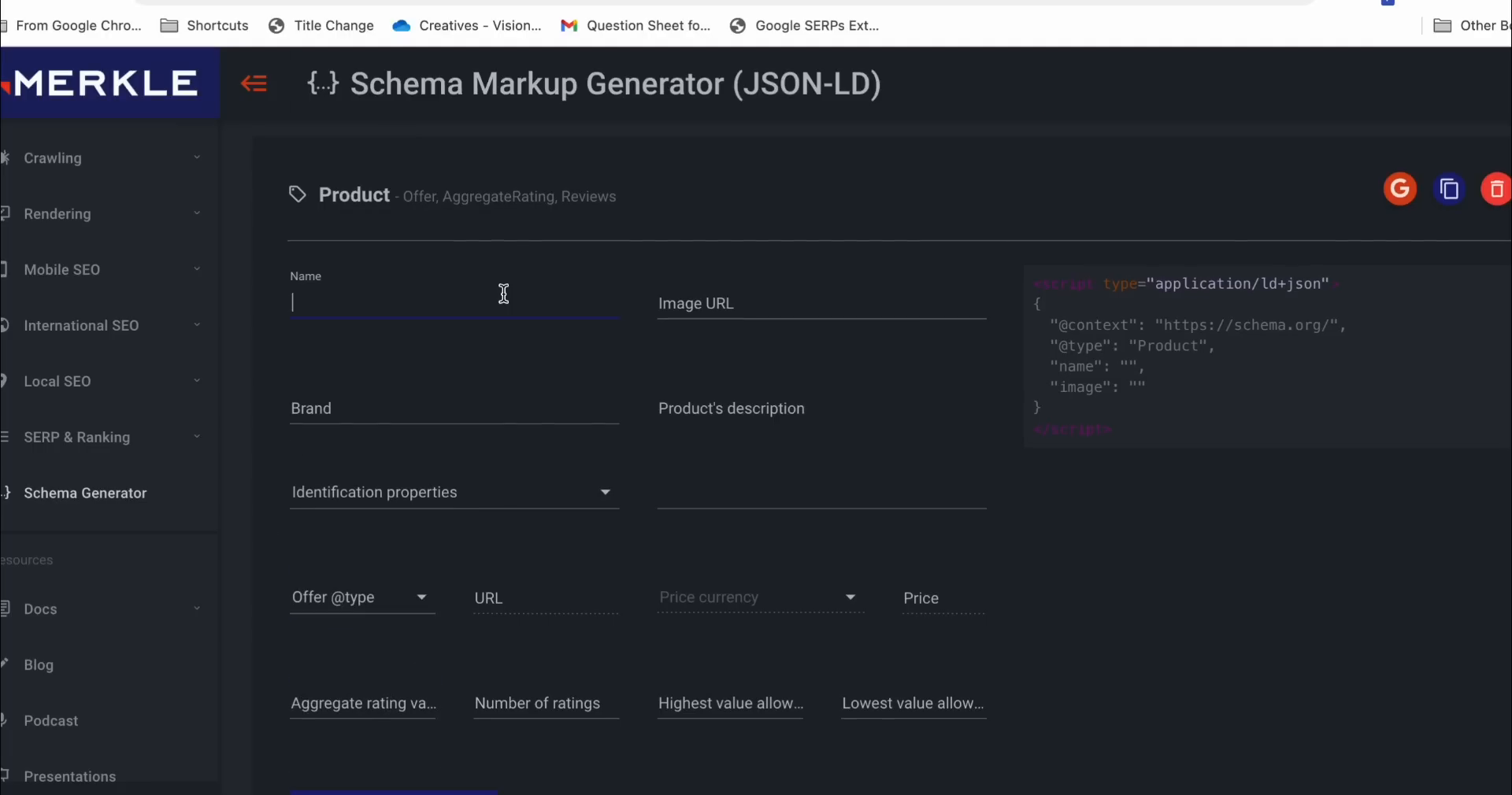
Step 3: Enter Product Details 🛒
To simplify the task let us consider the iPhone 14 Plus as an example. The following details have to be filled in.
Product Name: iPhone 14 Plus 128GB Purple
Image URL: URL of product image published on your server
Brand: Apple
Description: A concise description including necessary keywords and well organized.
Identification Property: This can be GTIN, MPN, or SKU.
Testing Your Schema Data 🔍
Since you have provided the product details, it’s time to test your schema data to determine its validity. Google’s Rich Results Test would work awesomely for this. All you need to do is copy the generated code from the schema data generator and paste it into the testing tool.
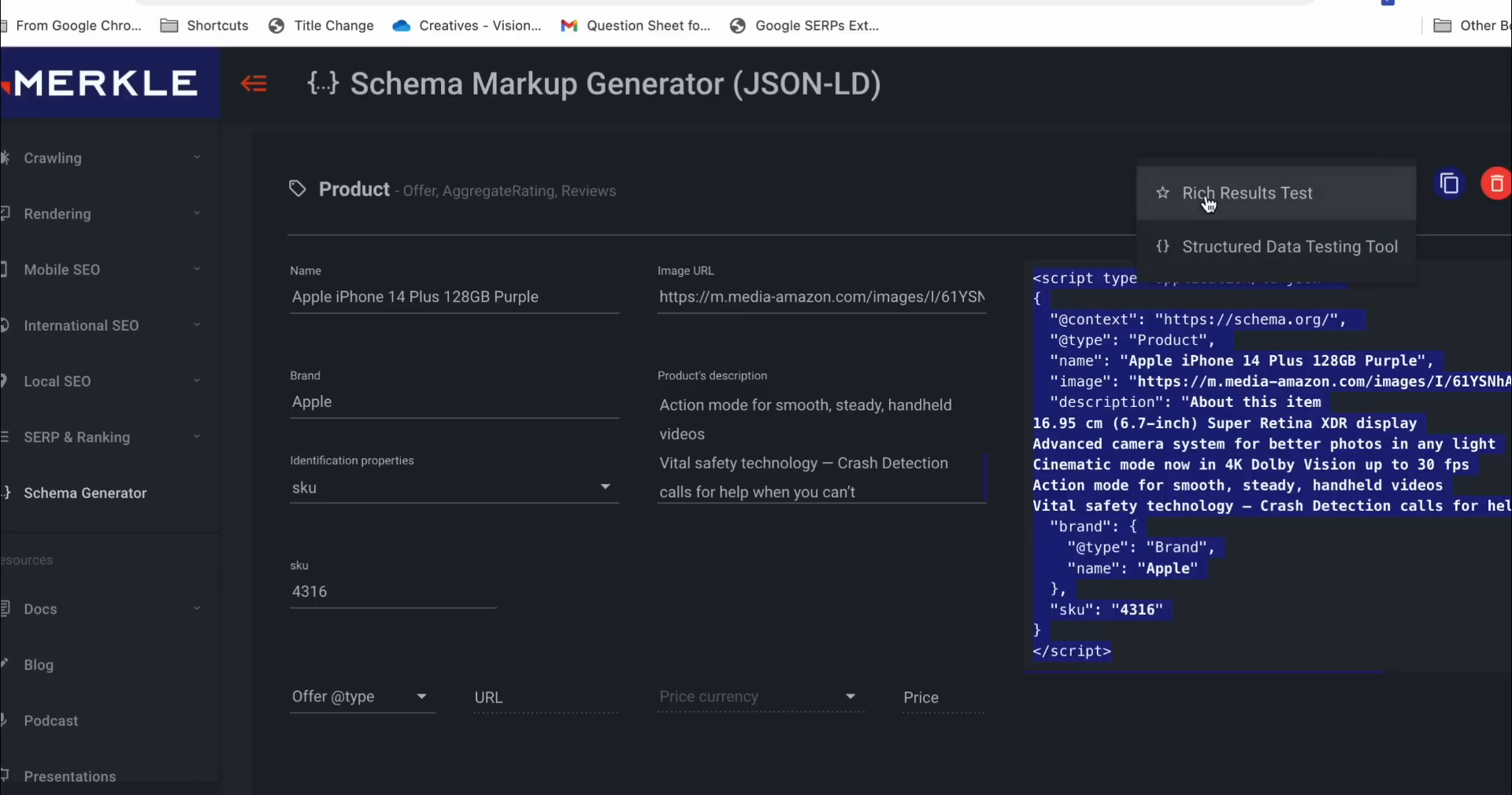
Once you complete all these tasks, click on the “Test Code” button. The tool validates your schema data and shows you the errors and warnings it finds. The addressed issues need to be resolved for the schema data to abide by the guidelines of Google.
Ways in which the use of practice schemas gets it wrong 🚫
Once we incorporate the schema data, several parameters can be mistakenly done and hence validity will be an issue. Here, those are a few as follows:
Not Completing Required fields: Ensure that you fill in each and every required or mandatory field completely.
Wrong Data Types: Check on the types of data and whether they suit the data provided (e.g. price must be a number).
Wrong Average Ratings: When rushing through the implementation and adding up the average rating for schema data, the team should note that the amount they add up must correspond to what the product’s page presents.

Understanding Offer Types in Schema Data 💰
While designing schema markup for the products, there will be different offer types for the products. Using the appropriate type is important to ensure the products appear on Google Shopping as desired. The variants are usually:
Offer: This is the regular offer that a customer would make for the product.
Aggregated Offer: This offer uses more than one offer for a single product.
Selecting an incorrect offer type calls for planning that might not suit some situations due to the normal search presence of the products, so consider the choices that will be most appropriate in your case.
Final Steps: Schema Data Implementation in the Website 💻
After you have confirmed the validity of your schema data, the last part of it will be the installation of that schema into your website. Copy the created schema markup and then paste it on the HTML of the selected product web page. Note that always put the schema data within the
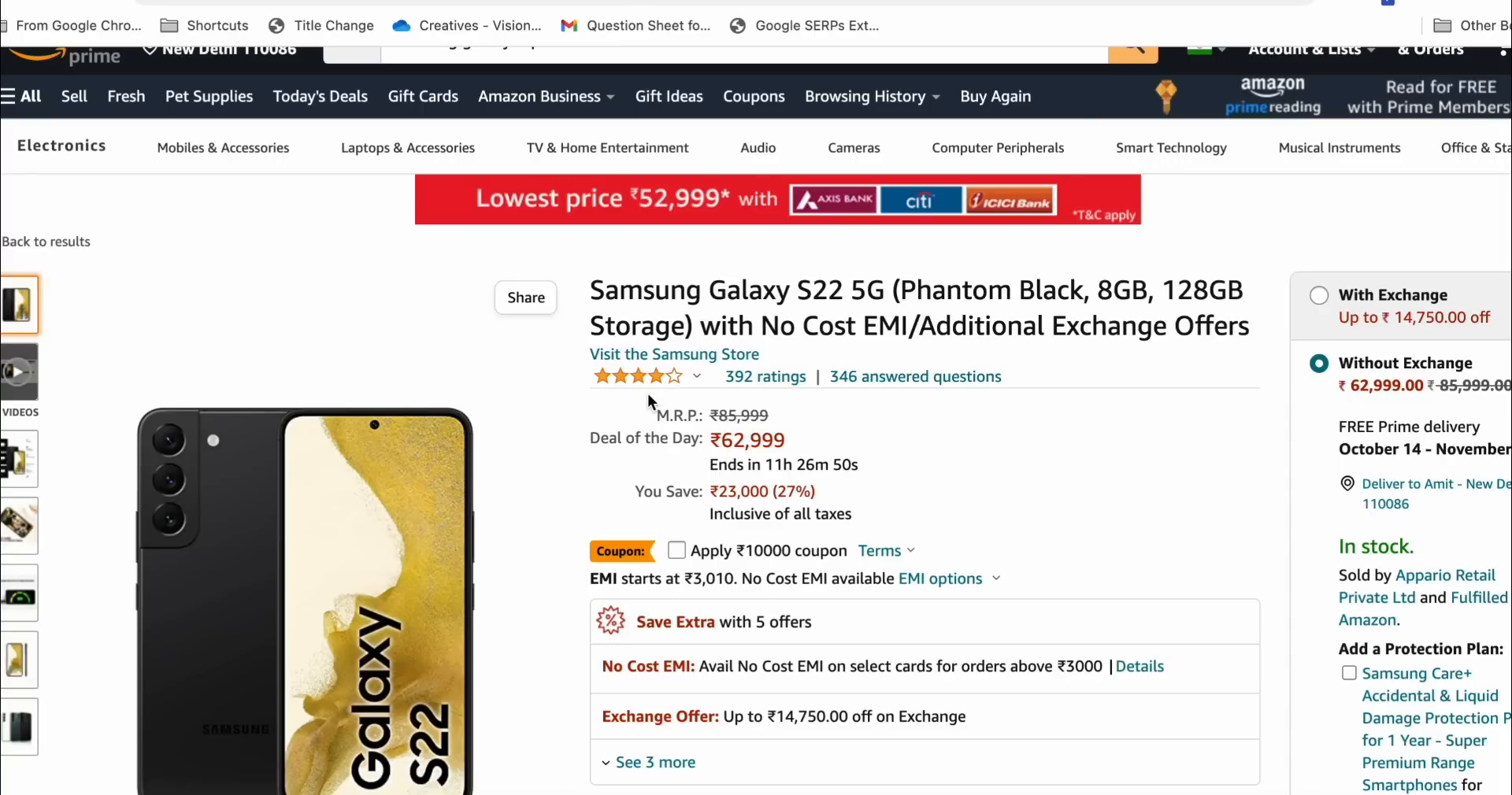
Conclusion: Embrace the Change 🌟
Google’s Update rolling out improvements about the product-related schema data is a great opportunity for e-commerce sites. If you use the product type schema data in the right way, it helps you to improve the visibility of your product in search results and also maximize your revenues. As for schema data, try to do a lot of testing to ensure that you accomplish the best results explaining that schemata form is why mistakes occurred.