In the present era of digital technology, the security of websites has become a very important issue. A hacker can cause numerous problems by hacking a website, including injecting Remove Spam URLs that could damage the website’s reputation. In this article, we shall discuss effective strategies for removing these spam URLs from your site and maintaining an untarnished online presence.
Understanding the Impact of Remove Spam URLs on Your Website 🌐
Remove Spam URLs could seriously affect your website’s credibility; they tend to appear in search results leading to negative impressions on potential visitors. This does not only affect user traffic but might also impact search engine rankings. While Google updates address such problems, just getting rid of visible spam does not indicate that the problem is over too. Understanding how these threats work under the bonnet will go a long way in helping you tackle them effectively.
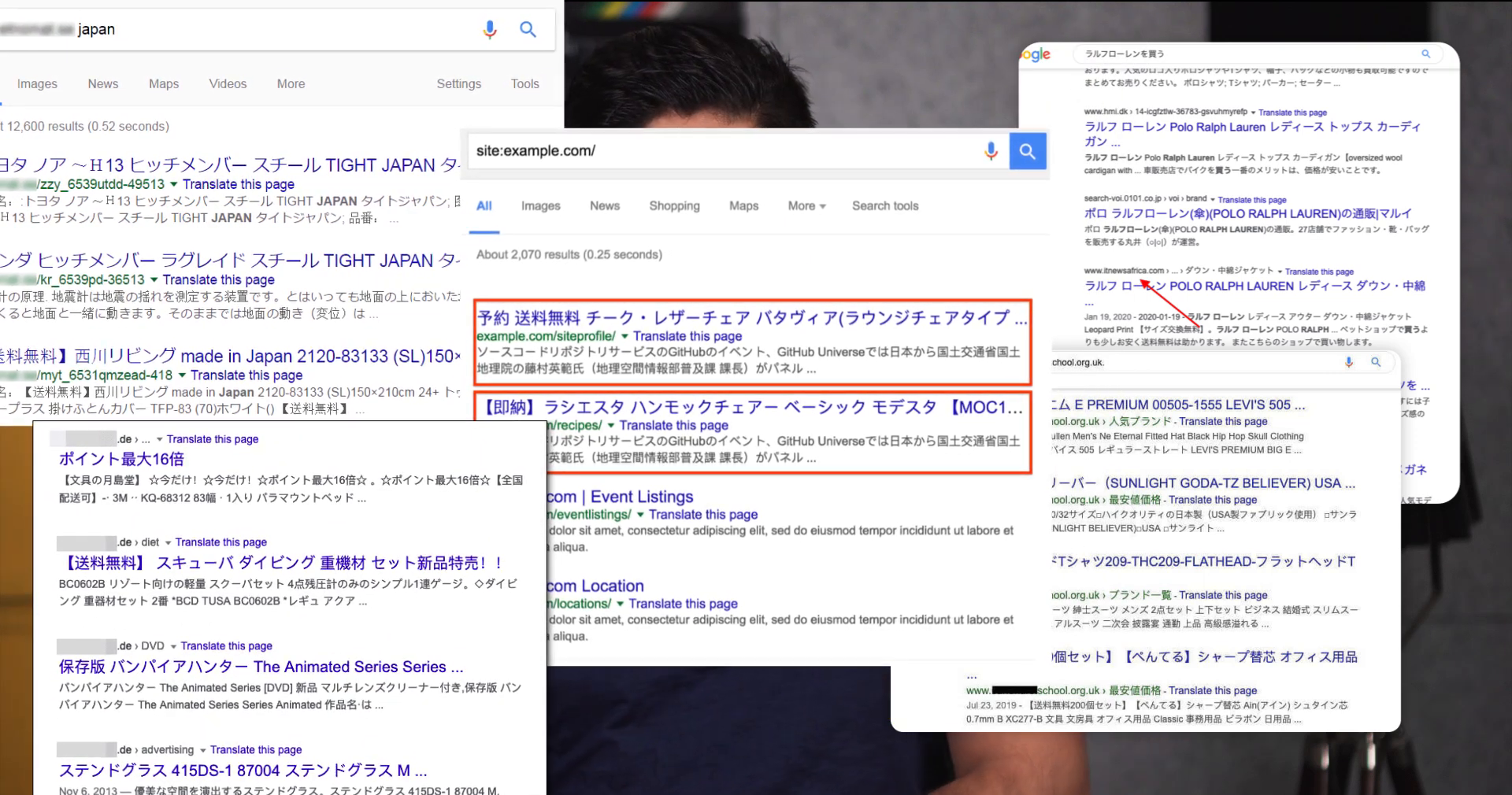
The Process of Identifying Spam URLs 🔍
The first thing is to know how to identify spam URLs. In this, Google Search Console is of great advantage. Through Coverage Report, you can find and check spam URLs that were added to your website during hacking on the indexed pages.
This page requires you to sign in with your Google Search Console account.
Go to Coverage Report
Click on “View data about indexed pages”.
Download the report for analysis.
By examining this document, you will be able to come up with a list of spam URLs that need removing.
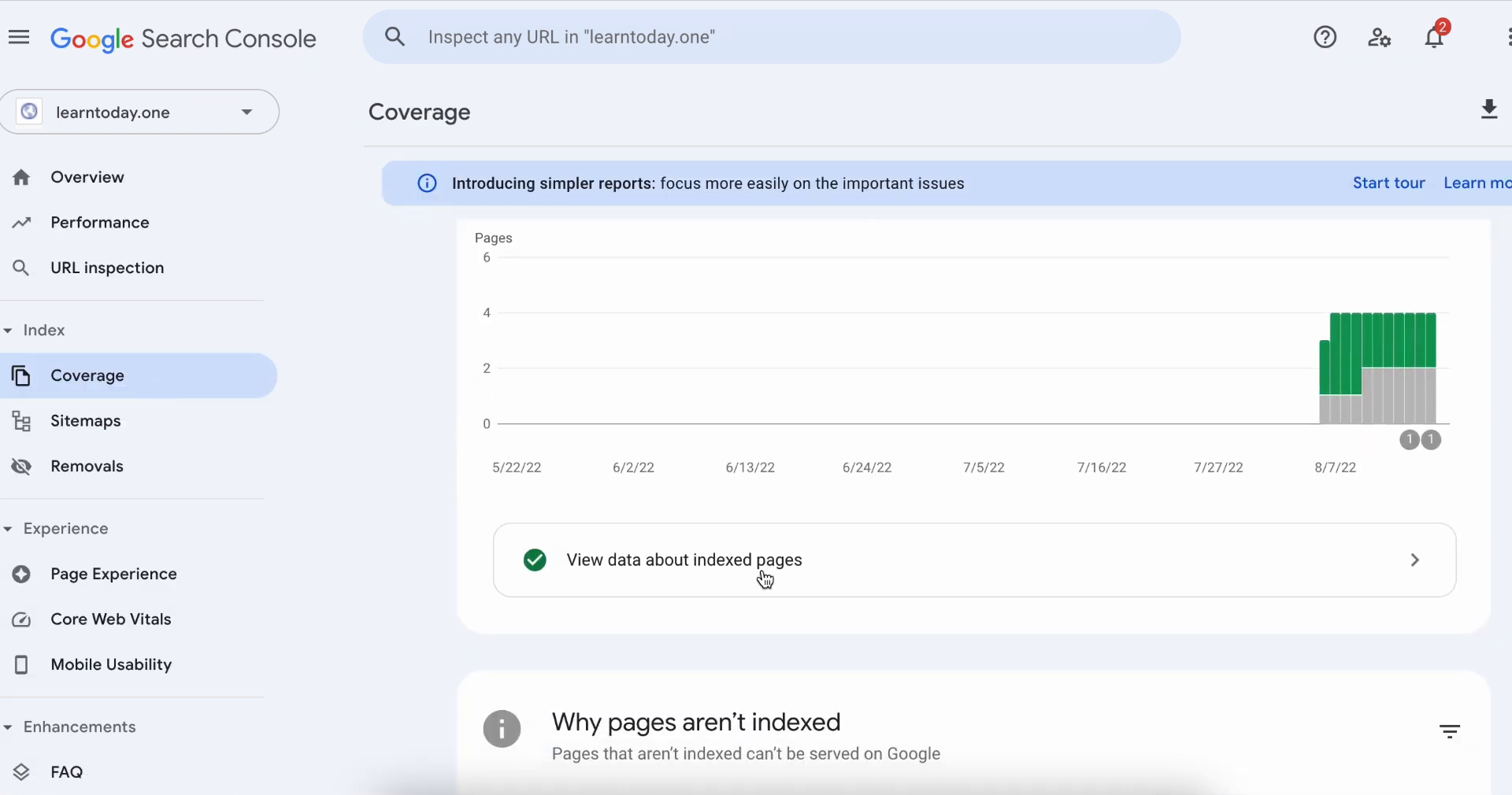
Creating a List of Spam URLs 📋
After spotting the spammy URLs the next step involves creating a complete list. This creates a foundation for the subsequent deletion process. This is how it can be done:
Download Google Search Console’s coverage report.
Open the report using spreadsheet application software such as Excel.
Remove only the spam URLs and leave the ones that should stay.
Remember that this site maintains only links that are harmful to the integrity of your web page; it does not include any genuine URLs.
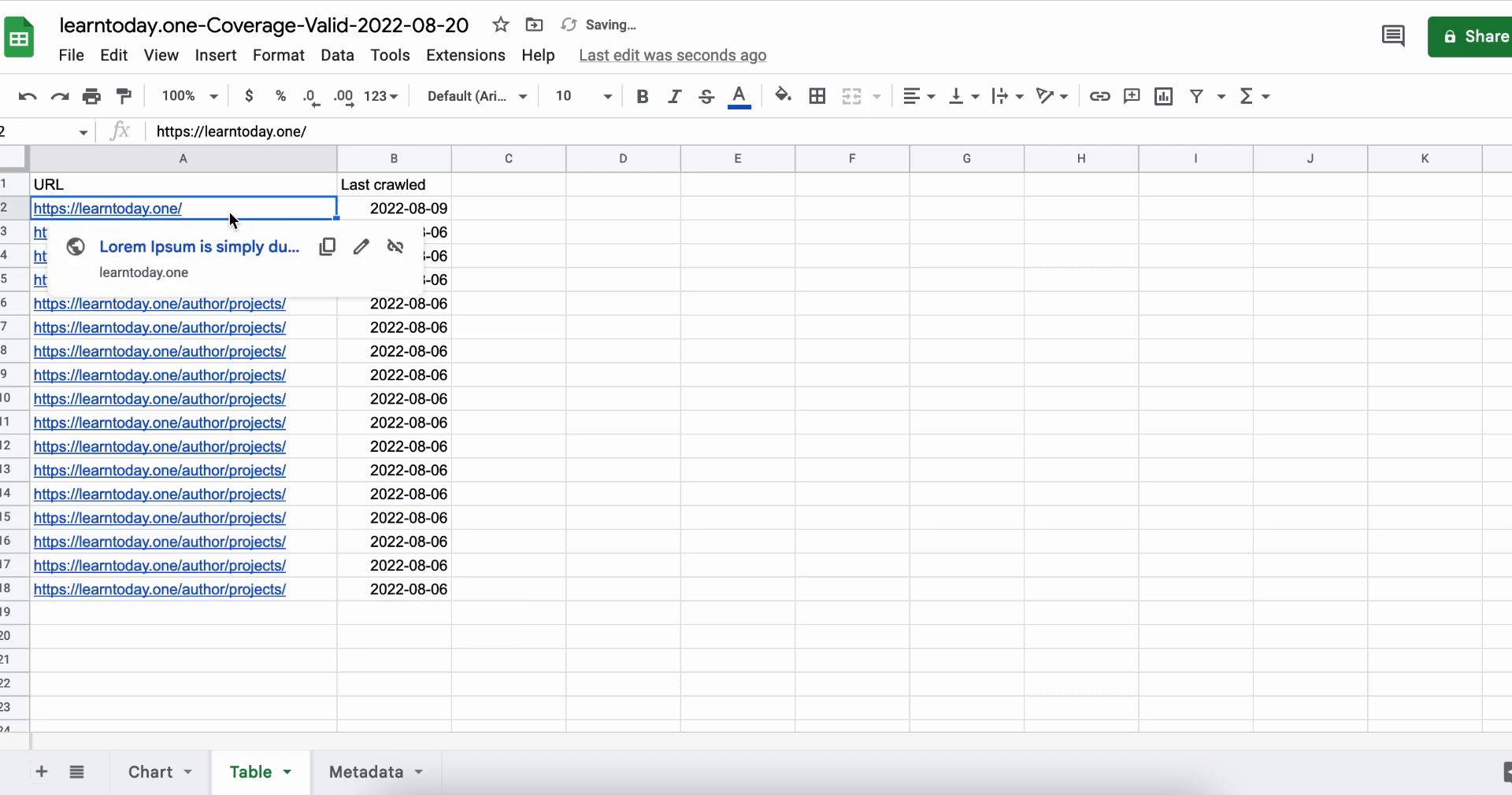
Removing Spam URLs from Your Website 🚫
Next, is removing spam URLs after listing them down. This will mean alerting Google and cleaning the website. The following methodology is systematically outlined as follows:
Step 1: Notify Google of the Spam URLs
To remove these URLs from Google’s index, use the URL Removal Tool available in Google Search Console. It can temporarily take links out of the search results.
You should open Google Search Console.
You should find the “Removals” section.
Click on “New Request” and insert spam urls.
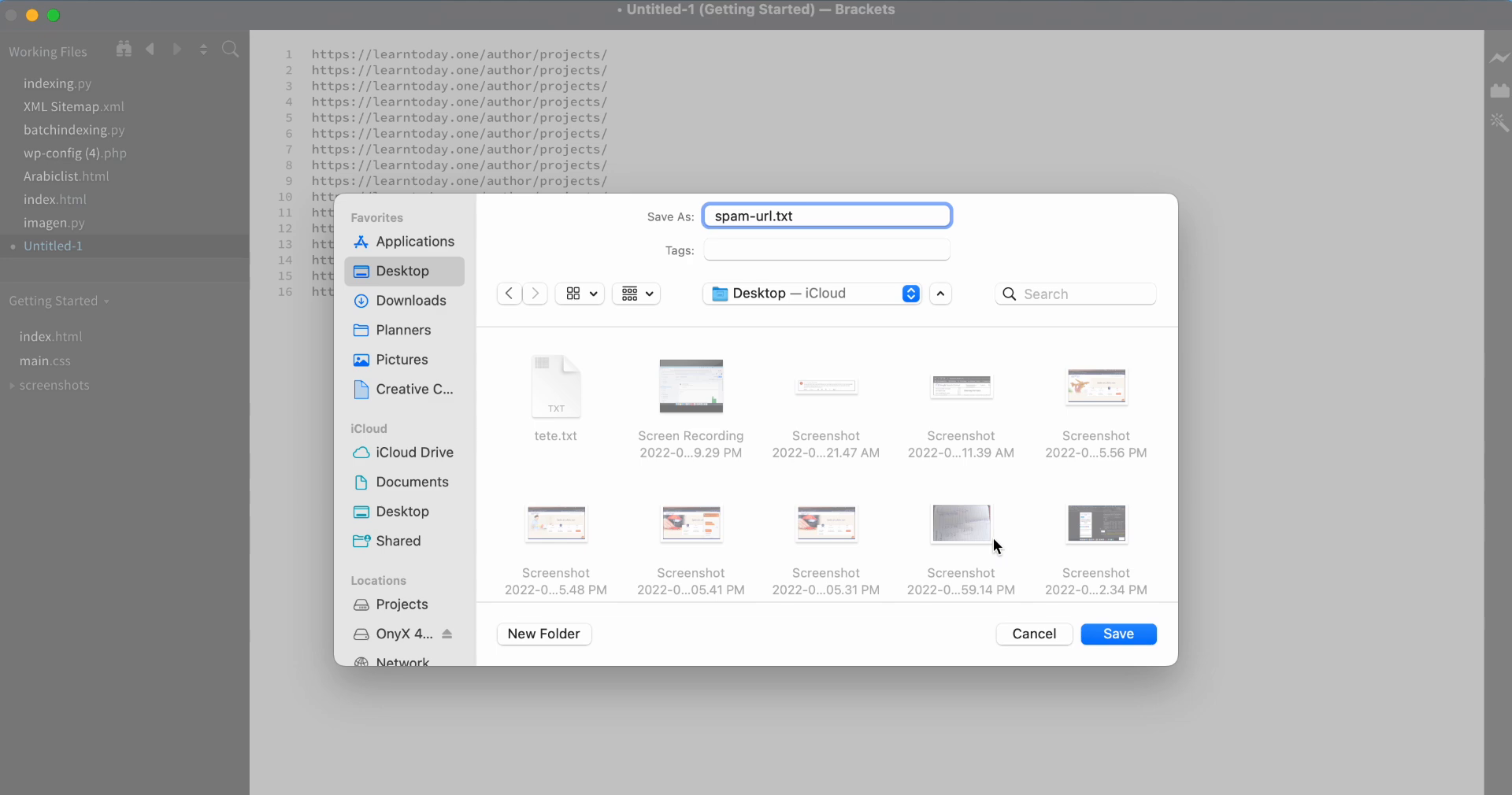
Step 2: Cleaning Your Website
Therefore, spammers’ URLs should be removed from the backend of your site. This may require you to go into your website’s file manager and delete files associated with those spam URLs. Also, consider installing security plugins to stop future hacking attempts.
It is always good practice to back up your site before making major alterations.
Using a Sitemap to Manage Spam URLs 📄
A sitemap could make all the difference in managing spam URLs. A site map helps search engines better understand how your website is structured thereby aiding in the removal of unwanted URLs.
Creating and Submitting a Sitemap
This is how you can create and submit a sitemap:
Prepare a text document that enlists all the links you intend to keep.
Ensure this file is saved as .txt.
Upload it to the main directory of your site.
Submit the sitemap through Google Search Console under the “Sitemaps” subsection.
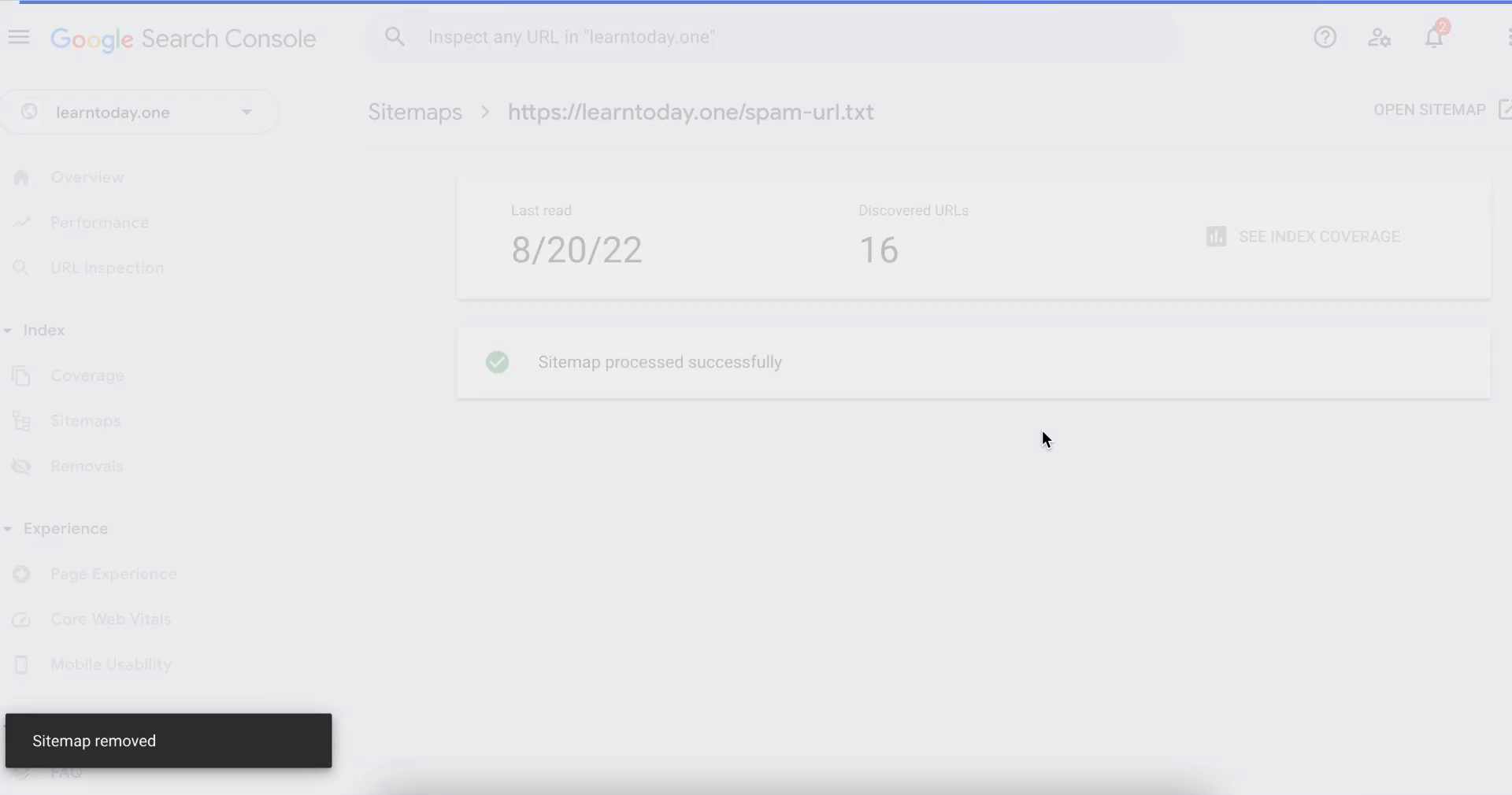
Monitoring Your Website After Cleanup 🔍
Continuous monitoring is necessary once you have deleted spam URLs. It is possible to find any new spam URLs with the help of Google Search Console, which should be checked regularly. Besides that, it is important to put in place security measures that would prevent future hacking.
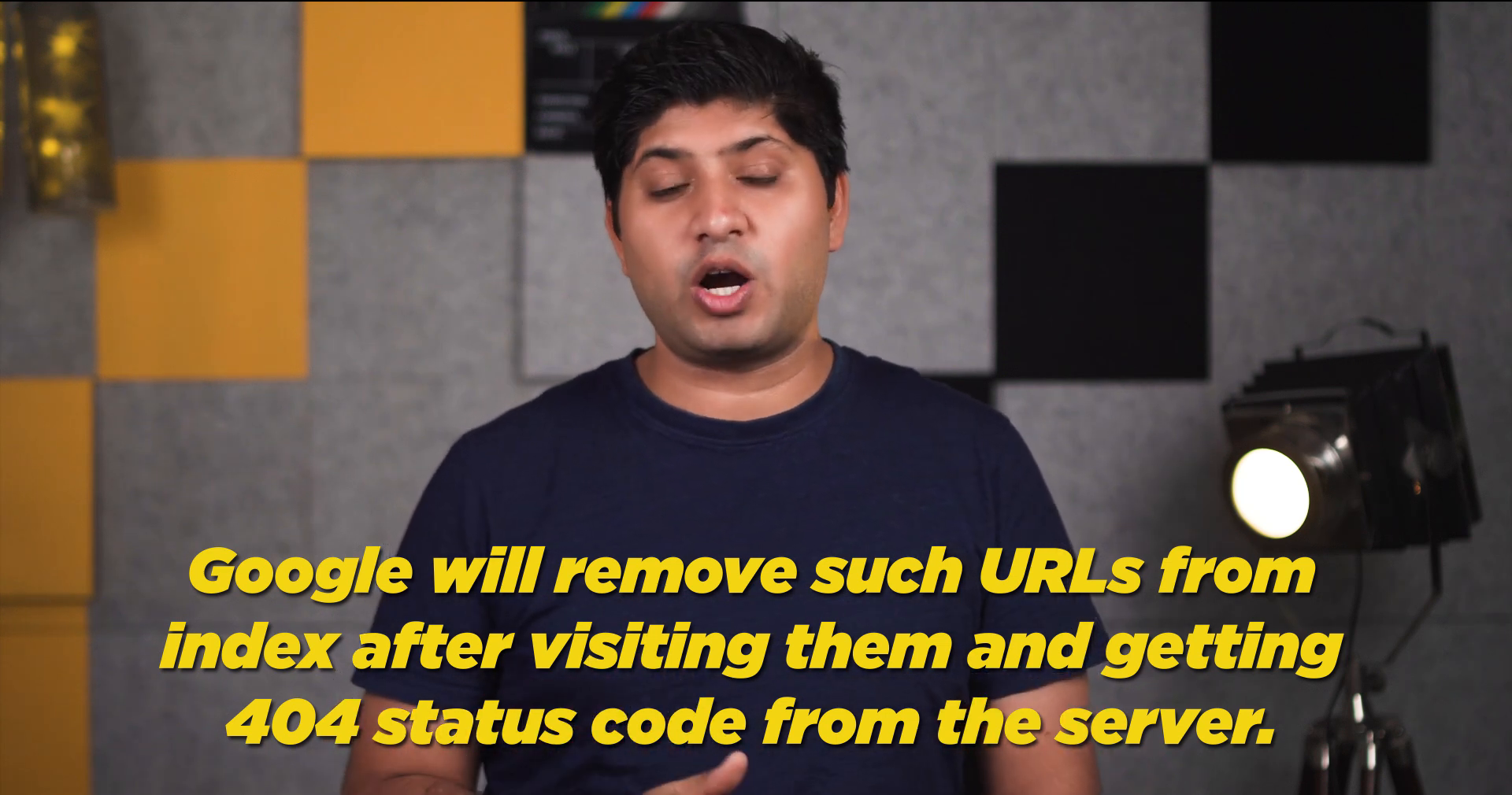
Conclusion: Staying Vigilant Against Spam URLs 🛡️
Getting rid of spam URLs is one way to keep your website healthy. By following the steps mentioned above and always checking on it, you can take care of your online presence. Just think ahead rather than regret later—making sure that there are solid security features will help you avoid future trouble.
In case you have any personal experiences or any concerns about spam URL removals please don’t hesitate to share them via the comments section below. This could help a lot people who find themselves in same situation.

