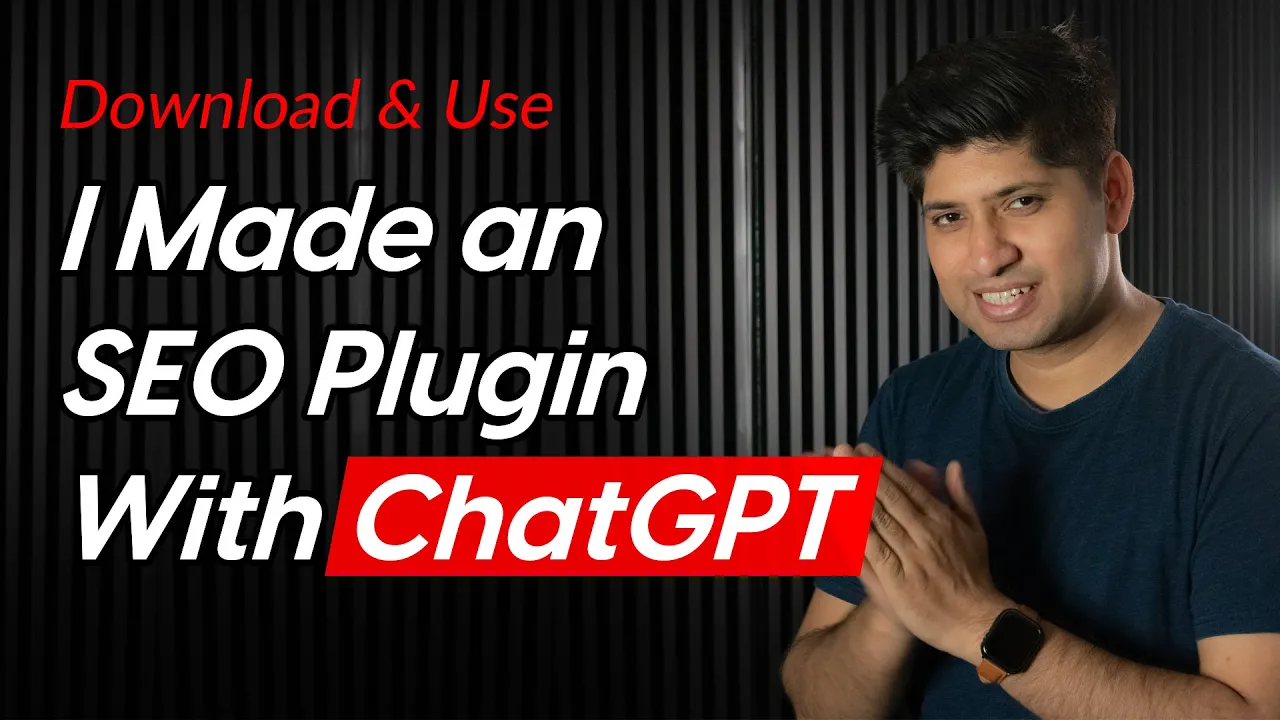The process of designing a WordPress SEO Plugin with ChatGPT may seem overwhelming for most especially those who are not experienced developers. Nonetheless, with tools such as ChatGPT, even someone without development skills can create plugins to automate boring operations. This blog will walk you through the steps in making a WordPress SEO plugin with the help of ChatGPT.
Enough with the Introduction! Why an SEO Plugin? 🧩
SEO can be considered one of the most important aspects when building and designing any website. Websites can be made more searchable with the use of SEO plugins like Yoast and Rank Math. However, there are some limitations, for instance, one has to manually enter page titles and page descriptions for every single page, which can be very time-consuming. This is where our custom plugin comes into play.
As for today, it will be a plugin that will set the titles and descriptions by using the information from an Excel sheet. This means that it does not matter whether you have a website that has a thousand pages or one that has a hundred thousand pages, the plugin will do its job perfectly.

Benefits of Using ChatGPT for Plugin Development 🤖
ChatGPT is an AI-based tool that assists users in coding, explaining, and even debugging programs. Making use of ChatGPT can very much help cut down the time and resources that are required to come up with a plugin. A few benefits are outlined.
Speed: Code snippets can be generated at an unbelievable speed.
Guidance: Each and every activity can be performed with the help of instructions.
Adaptability: Code can be restructured and re-oriented conveniently to meet one’s needs.
Let’s Now Develop a Plugin 🚀
Before we get our hands dirty and start coding, let us plan – in order, the steps we will observe.
Create the plugin code that is required using ChatGPT.
Structure the code into defined files and folders in the computer.
Install the plugin on a trial website and evaluate its performance.
After this process, you will have created a working WordPress SEO plugin, which will significantly ease the task of setting the title and description of a WordPress site using an Excel sheet, by fetching the data from the Excel sheet and explaining how.

Generating Plugin Code with ChatGPT 💻
Let us start by creating ChatGPT to generate the code for our plugin and here is how to do it:
First of all, there has to be a prompt that has to be impressed upon ChatGPT that specifies all our requirements. For instance, we may say:
“You are a specialized and experienced developer of WordPress plugins. I am developing a plugin that takes input in the form of an Excel sheet containing URLs, titles, and descriptions. The_plugin must then automatically populate titles and descriptions for the corresponding URLs.”
Now let’s enter the prompt; ChatGPT will help in creating such code as we desire. Make sure that you elaborate more on the instructions to have the best results.
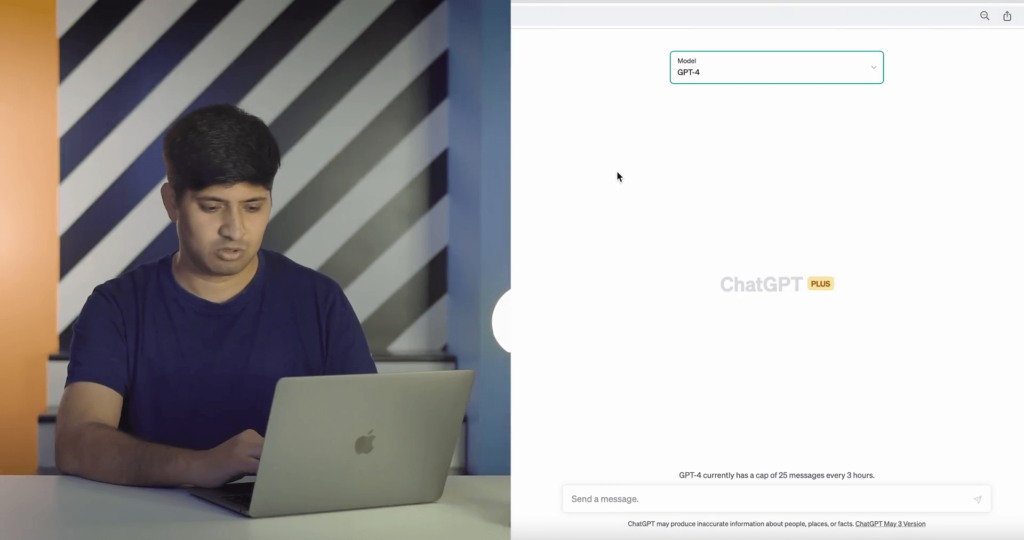
Setting Up Your Development Environment 🧰
Once you have written the code the next stage is to prepare the tools for development. It is necessary to create a folder for the plugin and edit and place the code in the respective files.
The following are the basic items you will require.
A code writing program like Brackets or Visual Code Studio.
Composer deployed in your system to cater for dependencies.
Installation of WordPress for testing purposes.
Uploading and Testing the Plugin 🧪
When you are done compiling all the files for your plugin, you need to go to your WordPress site and upload the plugin files. Here is how to do it.
After you have logged into the website, go to your Admin Dashboard.
Click on Plugins and click on “Add New”.
Grab and upload the plugin zip file we created previously.
Once uploaded, you have to click on the activate button.
Now that the plugin is activated you can go to the settings of that plugin and import a spreadsheet containing links, names, and descriptions that you had earlier prepared in Excel.
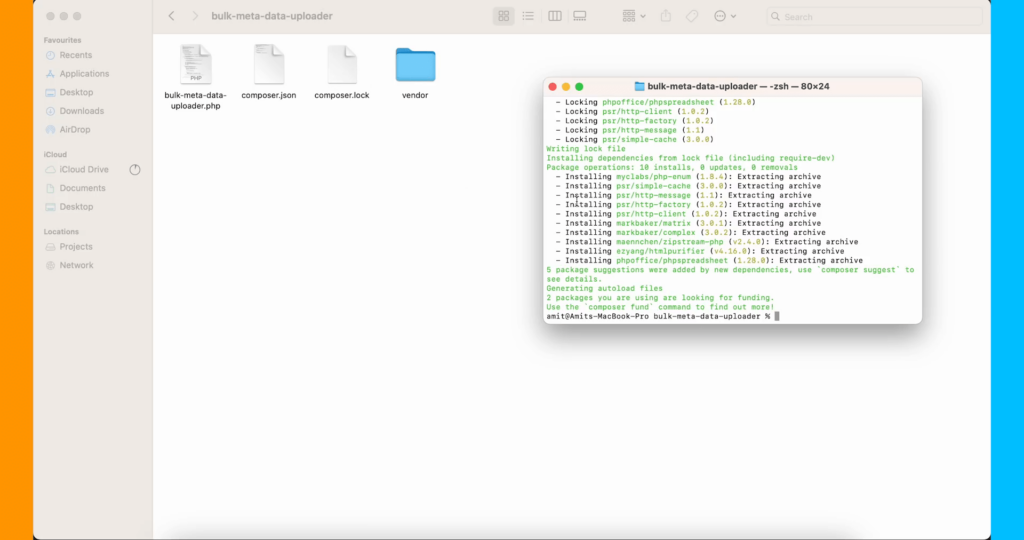
Verifying Plugin Functionality 🔍
Since your plugin is activated, it is necessary to carry out a check on whether it functions as it should. Here’s how you can test it:
- Prepare an Excel sheet with three columns: URLs, Titles, and Descriptions.
- Import this file to the plugin setting page.
- Go to the respective pages and verify whether the titles and descriptions have been updated accordingly.
Testing is essential in making sure that the plugin functions properly. In the event of any problems, you may have to go back to the code to make changes.

Integrating with Other SEO Plugins 🔗
After the plugin performs as expected, the user may also wish to use the plugin with other SEO plugins like Rank Math. Such integration is likely to increase the capability and give users more choices.
For this purpose, you shall need to change a little the plugin documentation to make it compatible. This entails including hooks or filters that allow your plugin to be compatible with Rank Math or any other SEO plugin you like.
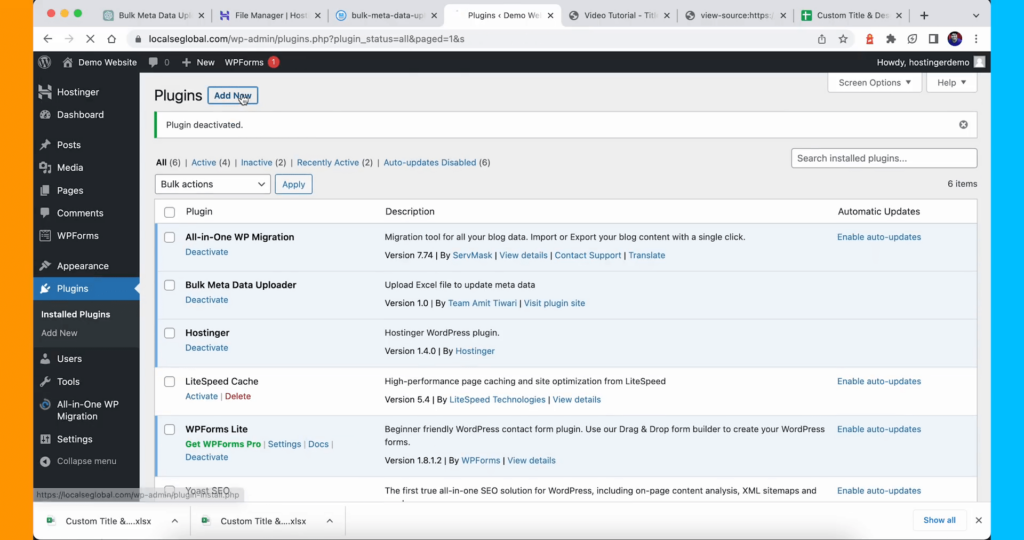
Conclusion and Next Steps 🎉
In this blog, we have detailed every step involved in making a WordPress SEO Plugin with ChatGPT through the use of ChatGPT. You now have the means to generate everything necessary from the baseline code to functionality testing, therefore, extending your efficiency in search engine optimization tasks.
It is essential to note that the best approach when it comes to the creation of a plugin is to know what you want and tell ChatGPT what you want. The more informative the prompt is, the better the results.
Now it is your turn!!! Please try to make your own plugin, and I invite you to share your stories if you run into some problems. Enjoy coding!