Sorting out Soft 404 Error in Google Search Console is never an easy job. This situation is a frequent source of frustration and misdiagnoses for webmasters. Therefore in this guide, we are going to try to look into the soft 404 errors, their detection, and their resolution. Let us divide it into sub-headings.
What is a Soft 404 Error? 🤔
Such errors can harm your website’s SEO by signaling to Google that a page lacks valuable content, potentially leading to low rankings and low visibility in search results.

Identifying Soft 404 Errors in Google Search Console 📊
The Google Search Console assists you in keeping track of the state of your site and is a great body of knowledge that you can tap into. To find soft 404 errors complete the following steps:
Login to your Google Search Console account.
Go to the tab reportedly named “Coverage”.
Go to the ‘Excluded’ tab and then scroll down the list to find soft 404 errors.
After you will find these errors you can check the affected pages and the reasons for which the errors have occurred. Knowing the cause of the error will in one way or another help to address it.

Common Causes of Soft 404 Errors ⚠️
There are many issues that can lead to soft 404 errors. Here are some common causes of this problem.
No Content: The page is too short and does not carry meaningful content, such as several lines or placeholder text, such as Lorem Ipsum.
Dynamic Content Rendering: If the content is dynamically rendered and not within the viewport of the Googlebot, it may result in a soft 404 error.
Redirects Consistency: There are occasions when instead of displaying a page the page will redirect to a blank page. Such actions are likely to baffle search engines.

How to Fix Soft 404 Errors 🔧
The solution to soft 404 errors can be done in a few orderly sequential steps. Let’s discuss making the soft 404 error correction process, step by step:
Step 1: Content Filling on the Page 📝
In case the page is intended to remain there, fill it with some sensible content. The content should also contain useful and relevant information that meets the expectations of the user as well as search engines.
Step 2: Non-Existent Pages: Do Remove or Redirect 🚫
If the page shouldn’t exist, remove it or direct readers to a similar post on your site. This approach helps provide a good user experience and avoids confusion.
Step 3: URL Inspection Tool 🔍
You have to access your Google Search Console and use the URL Inspection Tool to analyze how Google understands your page. This is a useful tool since it enables one to see most of the rendering issues that might lead to soft 404 issues.
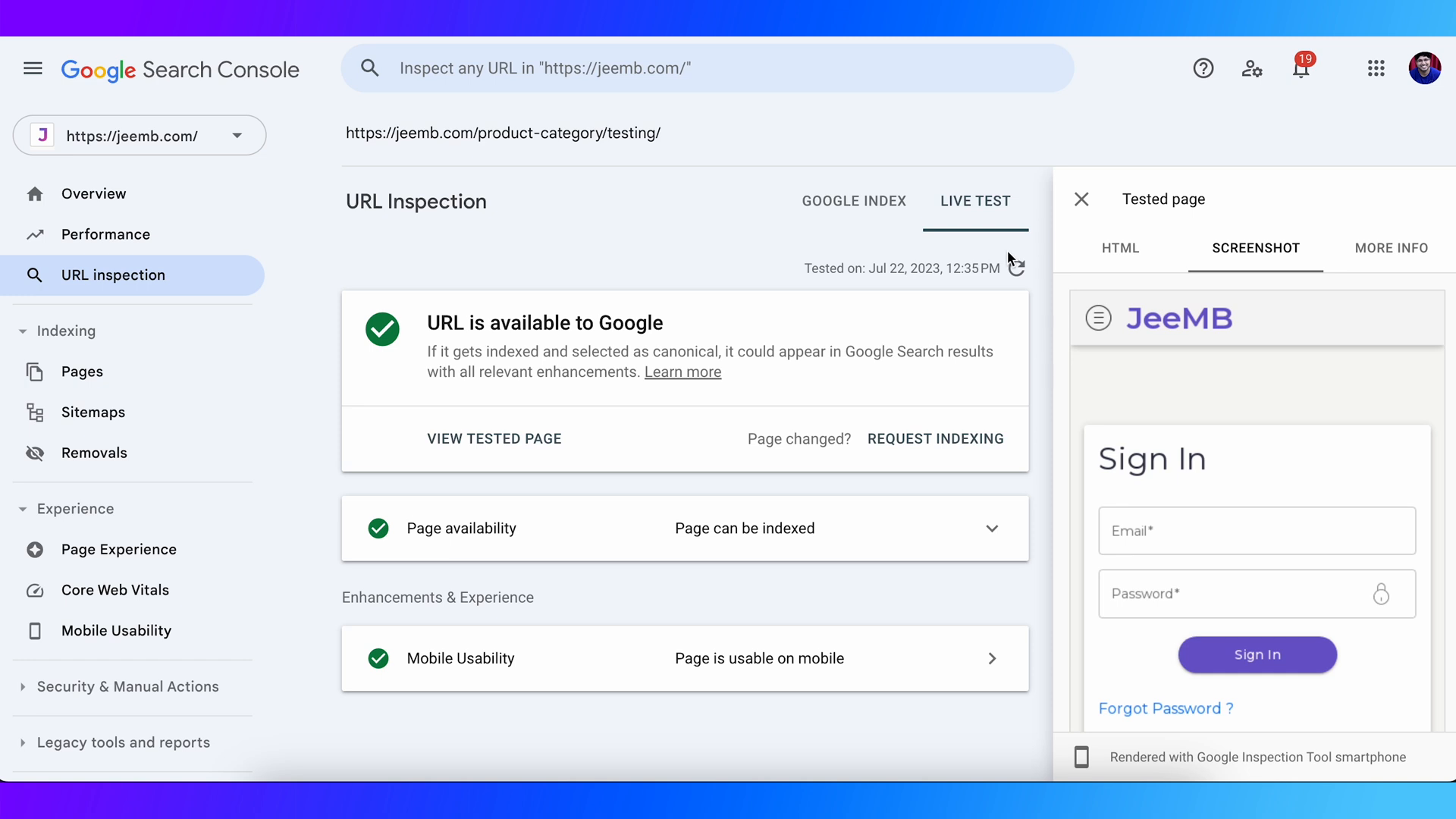
Understanding Technical vs. Super Technical Errors 🧩
Within the category of Soft 404 errors, two dimensions can be identified: that is technical and that is super technical. In every circumstance, it is important to know the difference between the two types to correct the error.
Technical Soft 404 Errors 🛠️
A Technical soft 404 error occurs when Googlebot is looking for a page that is supposed to be present but is blank or has very little content. The causes of these errors can mostly be fixed by creating more content or entirely taking down the page.
Super Technical Soft 404 Errors 🕵️♂️
These are more complicated and tend to relate to issues like server or coding malfunctions. In this case, one may have to work with a developer who would help brainstorm to get the problem and solve it.

Using Developer Tools to Diagnose Issues 🛠️
At times, Identifying soft 404 errors requires some deeper exploration using the developer tools. Here is how to do it correctly:
Open the actual page in any browser exemplar or alternatively in its editing mode.
Press F12 or any other means to activate Developer Tools.
Go to the “Network” tab and refresh the page.
Search through the list for the status code associated with the page and not its content. A true 404 or “Not Found” error will be represented as a 404 – the most common among error codes.
Such a technique may also help to verify whether or not the page in fact serves a soft 404 error.
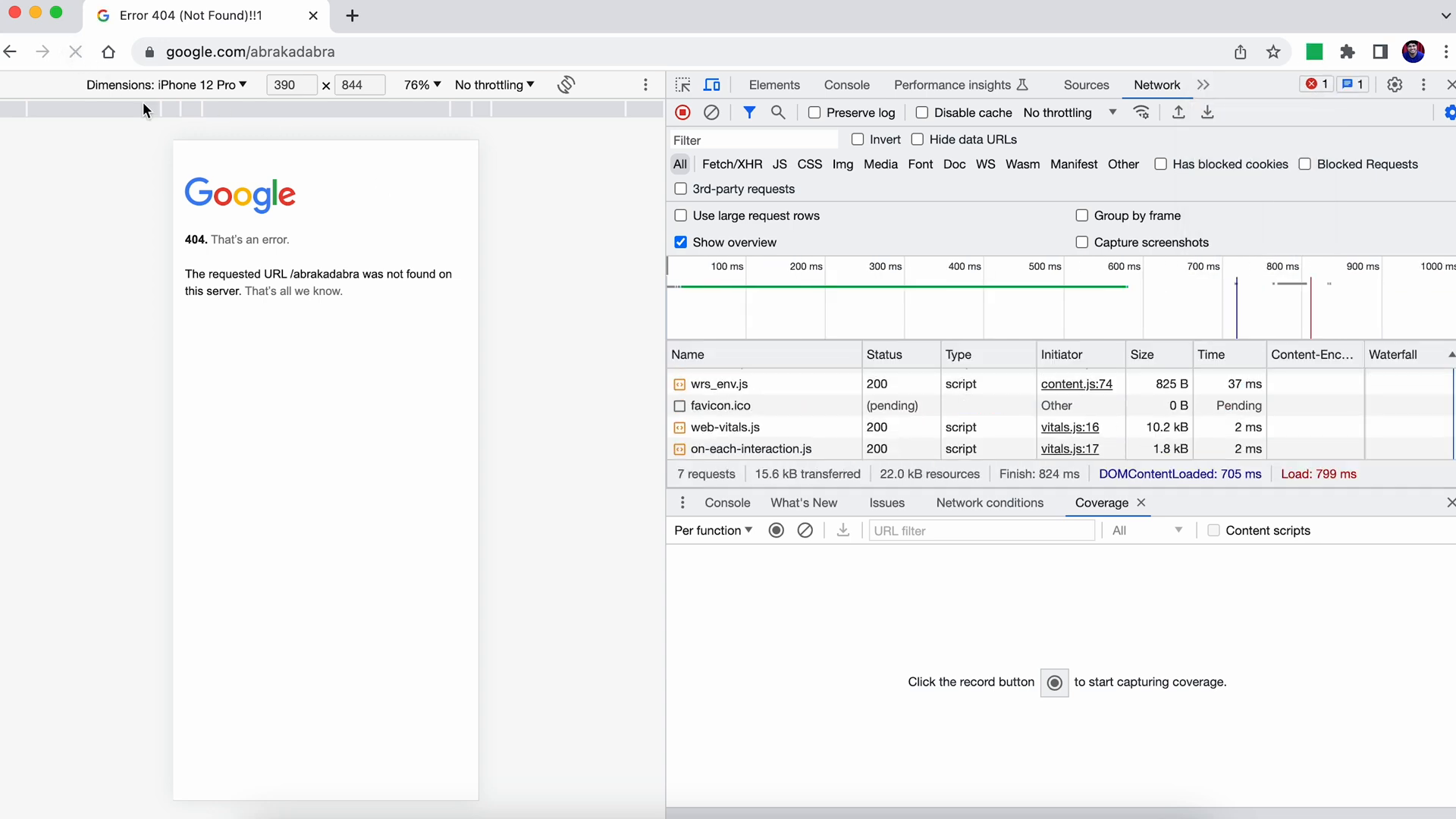
Conclusion: Staying Ahead of Soft 404 Errors 📈
Comprehending and rectifying soft 404 errors should be an integral part of every site optimization strategy. Regularly monitor your site using 404 Error in Google Search Console. Collaborate with developers to boost search rankings and enhance user satisfaction.
There are other questions or logical situations you wish to take into consideration; please go ahead and comment with them. Now, be active and aggressive in applying your SEO techniques and results will eventually come!

