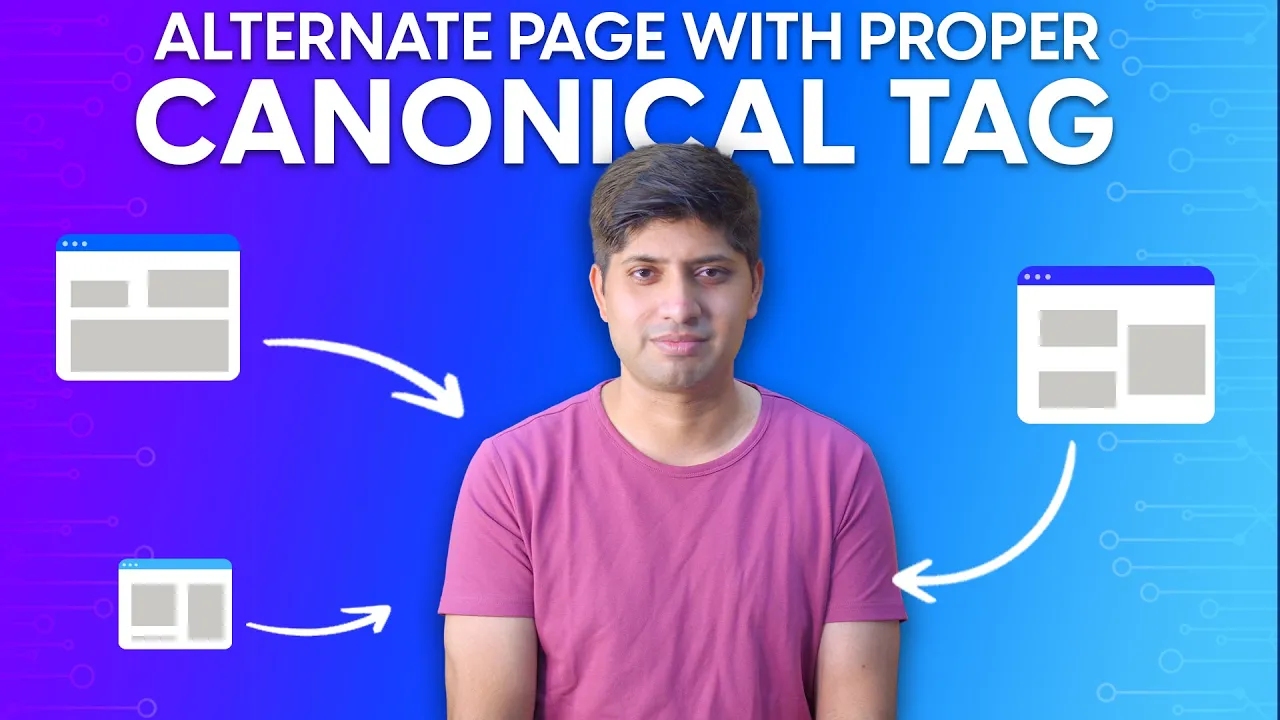For many website owners, this can be a question of “What do you mean Canonical URL is Proper… NOT?!” and the error created by Google Search Console titled — “Alternate Page With Proper Canonical Tag.” This is incredibly important as it plays a role in how Google actually indexes your pages. So below are the top causes of this error and how to fix them in no time.
Canonical Tag Explained 📘
An example of this is, if you create three pages with the same content on your site then Google can opt to index just one among them. You simply CANONICAL tag them and Google will follow the orders.

Identifying the Issue in Google Search Console 📊
You can fix the “Alternate Page With Proper Canonical Tag” error by logging onto your Google Search Console. After you have logged in, go to the Index section on your sidebar. This is a report which shows whether the pages of your website are indexed or not.
If there are pages that Google did not index, the console will show you these URLs and tell you why it wasn’t indexed. One of those could be the item “Alternate Page With Proper Canonical Tag. Instead of this, you will not see that item if your pages are problem-free.
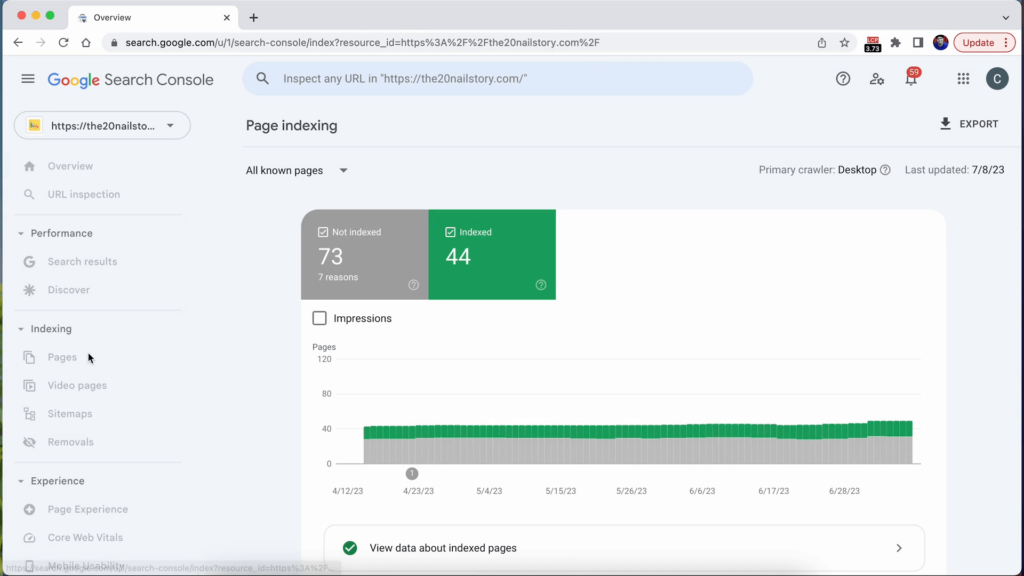
Example Scenario: Duplicate Content 🔍
Let’s look at a common scenario to help better explain the idea. Imagine that just saying you have a website with three pages: example. com/page1, example. com/page2, and example. com/page3. These three pages will have the same content.
In this example, Google won’t index all three URLs containing the same content. It will, rather, take in hand only one page for the index. If you wish for example. If you want com/page2 to be indexed, that requires canonical tags on both page1 and 3 pointing at /page2 as the rel-canonical version.
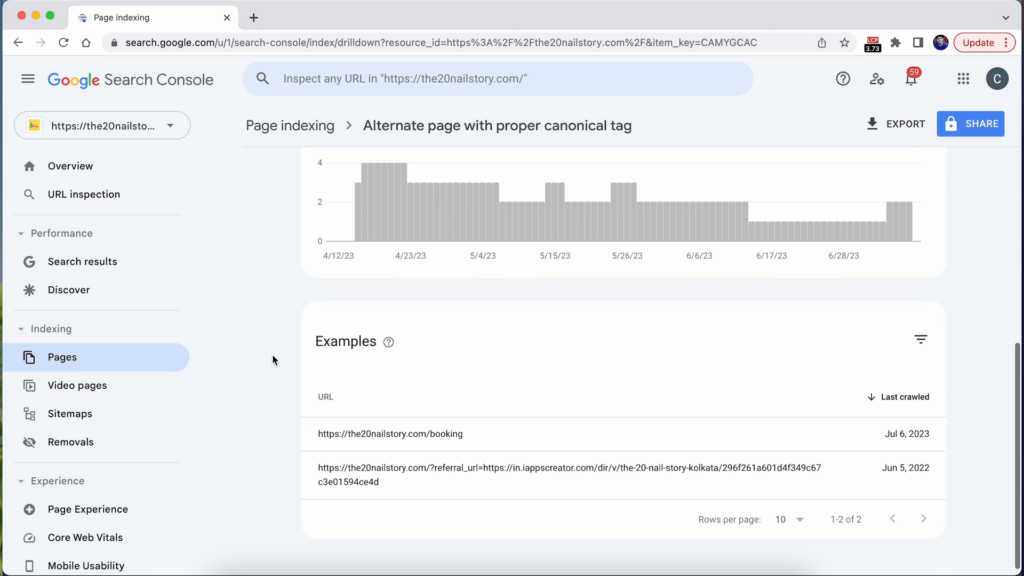
Implementing Canonical Tags 🔧
To implement canonical tags effectively, you will add the following code to the header section of both page1 and page3:
This tag tells Google that page 2 is the canonical version, and it should be indexed. Moreover, you should also add a self-referencing canonical tag to the page itself:
<link rel="canonical" href="https://example.com/page2" />
By doing this, you are reinforcing to Google that the page is the primary version of the content.
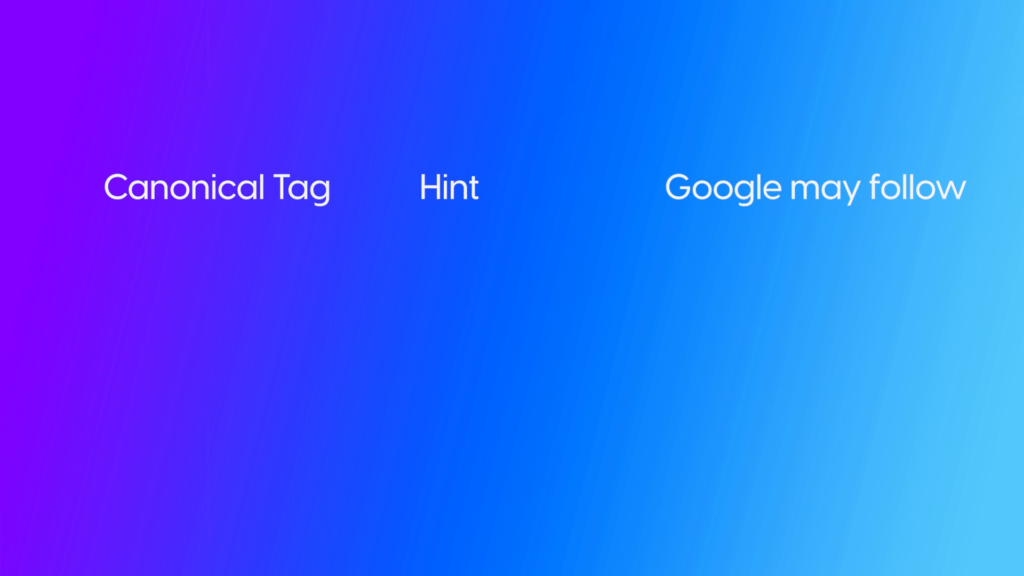
Why Google Might Not Index Certain Pages ❓
Once you implement the canonical tag, and if Google follows your instructions and indexes the page that is present in this example it will not index page & page. This is because you have explicitly told Google which Page you prefer. If page 1 and page 3 aren’t indexed, it’s because Google only recognized page 2 for further discovery.
Google Search Console shows “Alternate Page With Proper Canonical Tag.” Add a canonical tag to the same product_detail.html with query parameters; however, Google won’t index the new URL in real time. This means Google has noticed your canonical tags and it is taking note of what you are saying.
Common Misconceptions about Noindex Tags 🚫
And it is with straightforward Noindex tags that much of the confusion surrounding them comes about. If you only wanted page 2 to be indexed, you could also put a noindex tag on pages 1 and 3. But this is not recommended.
The noindex tag makes it a hard instruction for Google not to index those pages. Adding a noindex tag will prevent Google from indexing these pages at the cost of traffic (and it might index external pages instead).
If no index and canonical tags are used together, you might run into some problems. You want to be using canonical tags because it is a hint for Google but it’s definitely following what you have no index tagged.

Conclusion: Forgetting the Error 🧠
This is not an issue to fix, “Alternate Page With Proper Canonical Tag” This is just a note by Google, saying you specifically told not to appear these certain pages in the Index. So, rest assured that this is a message for which you need not worry or find solutions.
Focus, stick to your guns by servicing canonical correctly and not overusing a no index tag for the sake of doing it. In this way, you can control how Google Indexes your pages and give visibility to your site.